HOW TO: DOWNLOAD A GUITAR APP

Your Fusion Guitar is the first of its kind as a deep integration of amps, HD speakers, Apple device effects processing and traditional guitar hardware. Follow this quick and easy guide for downloading your first guitar apps to get the best out of your Fusion Guitar!
Downloading A Guitar App
Let's start with downloading your first guitar app. In this guide, we use JamUp by Positive Grid as an example of a guitar app you can download.
1. Launch the app store from your Apple device and search for JamUp.


2. Select a JamUp app. Select "Get" and the app will start to download.

Note: To purchase and download JamUp you will need to have an Apple ID and must be signed in to the app store on your apple device. Follow this guide to learn how to setup your apple device.
3. Your app will appear on your device's home screen ready to rock out on!