HOW TO: JAM WITH A BACKING TRACK
Jamming with a backing track is always fun and a great way to connect with your favourite bands. The Fusion Guitar gives players new ways to enjoy this classic part time with some great functionality.
Using awesome guitar apps, you can now play backing tracks, record over the top of them, add drums, solos and more!
In this short tutorial we're going to show you how to enable any guitar effects app to work with backing tracks from music services like Spotify or Apple Music.
For this tutorial we're using JamUp. You will also need another music streaming or service app, like Spotify or Apple Music or even Youtube.
Step #1
Open JamUp and go to settings.

Step #2
In settings select "background audio mode."
Step #3
Select "yes" in this setting.
Step #4
Exit JamUp and select your backing track using your streaming service.

Step #5
Head back to JamUp and start playing along!
Note: These steps will often work with other popular guitar apps.
Now that you know how to setup backing tracks with your guitar apps, you don't have any reason not to learn that solo or lead part perfectly!
Rock on!